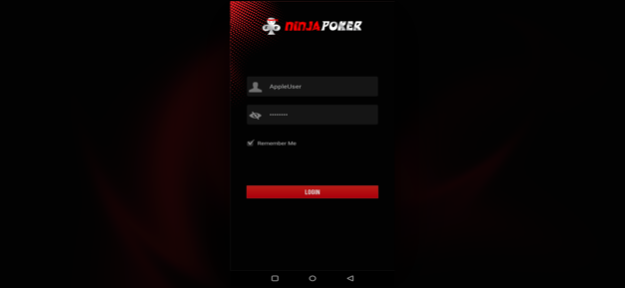Ninja Club 1.3
Continue to app
Free Version
Publisher Description
With our cutting edge software and unbeatable interface, playing poker at ninja club is a unique, unparalleled experience on iOS devices. Get all the latest updates and news at your fingertips and stay engaged in our most exciting games like NLH, PLO4,PLO5,PLO6 and PLO 7 Cards.
Our multi-layered point-to-point encryption architecture ensures that your data and transactions are safe with us. All communications between you and the game system is layered with TLS, SSL and AES encryption layers making it safe and secure for you to play.
Featured
-- Secure RNG certified by itechLabs provides the most granular distribution and fair play experience anywhere.
-- Primary AES 256 bit encryption
-- TLS 1.2 communication layer endpoint encryption
-- Secure 2048 bit SSL excryption
-- Multi tabling upto 5 tables
-- Real-time performance stats to review your skills
-- Perfect social gaming experience with emoticons, animated emoji and chat
Download and start the excitement now!
Jul 16, 2022
Version 1.3
* minor bug fixed.
* performance improved.
About Ninja Club
Ninja Club is a free app for iOS published in the Recreation list of apps, part of Home & Hobby.
The company that develops Ninja Club is Capricorn Networks Private Limited. The latest version released by its developer is 1.3.
To install Ninja Club on your iOS device, just click the green Continue To App button above to start the installation process. The app is listed on our website since 2022-07-16 and was downloaded 1 times. We have already checked if the download link is safe, however for your own protection we recommend that you scan the downloaded app with your antivirus. Your antivirus may detect the Ninja Club as malware if the download link is broken.
How to install Ninja Club on your iOS device:
- Click on the Continue To App button on our website. This will redirect you to the App Store.
- Once the Ninja Club is shown in the iTunes listing of your iOS device, you can start its download and installation. Tap on the GET button to the right of the app to start downloading it.
- If you are not logged-in the iOS appstore app, you'll be prompted for your your Apple ID and/or password.
- After Ninja Club is downloaded, you'll see an INSTALL button to the right. Tap on it to start the actual installation of the iOS app.
- Once installation is finished you can tap on the OPEN button to start it. Its icon will also be added to your device home screen.